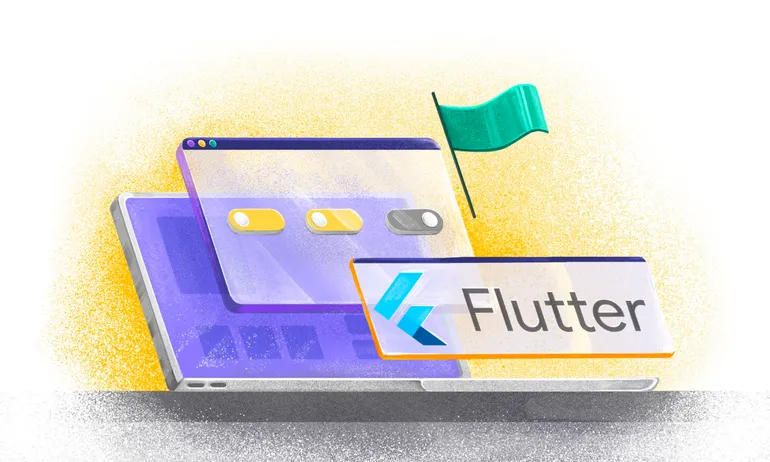7 Best LaunchDarkly Alternatives & Competitors

If you’re familiar with feature flags, LaunchDarkly is likely the reason why. Founded in 2014, it wouldn’t be an exaggeration to say they owned the feature flagging space up until about 2017, when feature management platforms like Flagsmith started to pop up—and they’re still the incumbent. They’re known for a robust feature set and massive market presence, but they do have some drawbacks. Our research shows that a lack of transparency around pricing as well as vendor lock-in and limited deployment options are a few of the most often cited customer complaints.
If you’re a big company that doesn’t belong to a data-sensitive industry like banking, healthcare, or government—and you’ve got a big budget—LaunchDarkly could be a great option for you. In fact, you can stop reading right now if you’d like!
On the other hand, if you’re looking for a dedicated feature management platform (without the bloat), or you’re an enterprise operating in a regulated space where data security is top of mind, you need more control over your feature flags and how you deploy them.
Fortunately, many LaunchDarkly alternatives exist. We’ll explore each of these and get into why they may or may not be a better fit for your team than LaunchDarkly.
The best LaunchDarkly alternatives
Why is it time to consider alternatives to LaunchDarkly?
LaunchDarkly has an extensive feature set and an impressive product, but this does come with a few drawbacks: They have one of the priciest solutions on the market, and, because they don’t include their usage charges on their website, it’s not always clear how much you will actually pay.
Along with their many platform capabilities, users have reported that setting up a feature flag is more difficult than it needs to be and that the UI can be a little confusing. This complexity can take up valuable development time.
Here are a few other reasons you should consider alternatives to LaunchDarkly:
- Deployment options: Currently, LaunchDarkly only offers a cloud-based SaaS option—which means if you prefer self-hosting or private cloud solutions, or regulations require you to use one, you’re out of luck. For example, engineering teams in finance or healthcare might need more control over their users’ data, in which case, cloud-based SaaS would be an issue.
- Complex segmentation workflow: The product segments users based on “Contexts”—akin to what we call “users” at Flagsmith. Due to the level of targeting it offers, you can’t set it up quickly if you want to segment users based on specific attributes.
- Lack of visibility: Although the product offers detailed built-in analytics, many users report issues. For example, you don’t have full visibility into which flags are active—making it hard to manage them. This issue also introduces more risk into your development environment.
- Push to expensive pricing plans: At the moment, critical features like user management, flag scheduling, and additional integrations are only available on the Enterprise plan. Foundation, geared towards SMBs, can quickly get expensive due to the usage-based pricing components (Service Connections, Contexts, and Experimentation Keys). Our research also shows that Launchdarkly requires its customers to move to Enterprise when they reach 50 users, which costs a minimum of $70k.
- Proprietary software: When you consider introducing a major dependency in your software environment, you want a vendor to be as transparent as possible about their processes. If you value open-source software and want more control over deploying feature flags, it might be a good idea to consider an open-source LaunchDarkly alternative.
LaunchDarkly pricing
Developer - free until you exceed tier limits
- 1 project
- 3 environments
- 5 service connections per month
- 1k contexts per month
- 10k experimentation keys per month
- More
Foundation - $12 per Service Connection per month and $8.33 per 1k client-side MAU per month
- Unlimited projects
- Unlimited environments
- Unlimited seats
- Single sign on
- More
Enterprise - No price listed
- Advanced user targeting
- Workflows, scheduling, & approvals
SAML - Release automation
- SAML/SCIM
- More
Guardian - No price listed
- Guarded Releases
- Application performance thresholds
- Release auto-remediation
- Release health metrics
LaunchDarkly offers variable pricing components that will likely add additional cost to each plan (depending on your needs): Service Connections, Contexts, and Experimentation Keys. It’s worth looking at these and estimating your usage to get a true idea of the cost of each plan.
So, which LaunchDarkly alternatives are turning heads these days? Here are our top seven picks:
1. Flagsmith
Well, hi! Flagsmith is a robust feature management platform that helps developers ship faster and control releases. Geared towards teams at security-conscious organisations, Flagsmith lets you roll out, segment, and optimise your software—all while staying secure with granular control and on-premise and private cloud hosting options.
Flagsmith integrates with your existing workflows and is quick and straightforward to set up. You can get going and start creating flags in under 5 minutes—for free. We regularly get feedback that the platform is intuitive and easy to use.
Here’s a recent review that warmed our hearts: “I highly appreciate Flagsmith for its user-friendly interface, which allows for managing feature rollouts progressively and updating feature flags and configurations in real-time, eliminating the need for application redeployment. These capabilities are crucial for minimising risks, saving time, enhancing team collaboration through integrations with popular tools, and ultimately, improving overall application performance. The fact that it's an open source tool is a bonus!” - G2
Flagsmith exists because our founders went looking for an open-source feature management platform on GitHub and couldn’t find one. And we’re open source because we have a severe allergy to vendor lock-in—we wrote an open letter about this here.
Flagsmith’s platform supports various use cases, from simple on/off feature toggles to complex user segmentation, and remote configuration. This makes it a powerful tool for development teams looking to roll out new features progressively, conduct A/B testing, or manage feature rollouts across different user bases without requiring code changes or redeployments.

Flagsmith features
- Feature toggles: Access a robust feature flagging system that allows you to turn specific features on or off in your application. This enables controlled rollouts, gradual feature releases, and easy experimentation.
- Multiple deployment options (cloud and on-prem): You can deploy it in the cloud as a hosted SaaS solution, or you can self-host it on-prem. This flexibility allows teams to choose the deployment model that best fits their infrastructure and security requirements.
- Segmentation: Target feature flags to specific user segments, environments, or percentages of your user base. This granular control enables advanced use cases like A/B testing and progressive rollouts.
- Role-based access control: You can use RBAC to manage who can create, update, and view feature flags within your organisation. This way, no one has unauthorised access, and even non-technical users can make changes without making unintended changes.
- Change control: Maintain a detailed history of all feature flag changes, including who made the changes and when. This provides visibility and auditability around feature deployments.
- Multiple evaluation strategies for flags: Choose the evaluation mode that works best for your setup: some text
- Remote Evaluation Mode (typical request/response model to get flags)
- Local Evaluation Mode (server-side only and evaluation happens entirely locally for maximum performance and availability).
- Edge Proxy (similar to local evaluation mode, but runs on a dedicated self-hosted infrastructure component. This provides another layer of resiliency/availability and lets you scale your usage of Flagsmith independently of your application's usage).
- Integrations: Flagsmith provides integrations with tools in categories like analytics, application performance monitoring, and project management. Here’s a list of integrations we offer at the moment:
Flagsmith pricing*
Flagsmith offers Cloud, Private Cloud, or Self-Hosted deployment options. If you choose cloud-based deployment, you can sign up for these pricing tiers:
- Free: You can create unlimited flags within unlimited environments with one user per month. You can process up to 50,000 monthly requests and conduct A/B and multivariate testing.
- Start-up: The plan costs $45 per month and includes up to 1,000,000 monthly requests. You can schedule flags and enable two-factor authentication for security.
- Enterprise: Get in touch with our team for a custom quote. You’ll get priority access and additional training/support.
If you’d like more control over your data, you can choose the following deployment options as part of our Enterprise plan:
- Private cloud: You get access to Flagsmith’s single-tenant private cloud solution. It’s great for companies that don’t want to manage their infrastructure but require advanced security features.
- Self-hosted: Use this option if you want to manage your infrastructure and install on-prem or in your own cloud (self hosted feature flags). You’ll have complete security and control over your apps and minimise service-to-service latency.
We’ll offer a custom quote based on your usage and needs. Please reach out to our team.
TL;DR: When is Flagsmith best?
Flagsmith is built for engineering teams in security-conscious organisations who want to increase development velocity. Focusing on feature flagging and remote config management, it’s an excellent option for development teams of all sizes looking for a pure feature management platform. Even with our free plan, you can set up feature flags and conduct targeted rollouts. You’ll only need to move into the paid tiers when you want to collaborate with a larger team or need more advanced features like flag scheduling and audit logs.
That being said, our pricing tiers are much more affordable compared to LaunchDarkly and other competitors. In addition to this, most alternatives to LaunchDarkly don’t offer self-hosted deployment options. With cloud-native solutions, data-sensitive organisations might run into compliance and security issues over time.
If you’re looking for an open-source, secure, and dedicated feature management solution, Flagsmith is worth considering.
2. Optimizely
Optimizely is a web experimentation platform that allows its users to create stellar customer experiences. It helps marketing and product teams collaborate more closely and is heavily focused on helping marketers offer better, more personalised, experiences—whether for e-commerce products or content in general.
You can use the platform to manage feature flags, test rollouts, or switch off features without redeploying code. If you’re a product or marketing team needing feature flags for things like qualitative tests, Optimizely is a great option.

Optimizely features
- Centralised feature management: Instead of managing feature flags in a spreadsheet or any other app, you can manage everything in a single dashboard. This gives you more control over active and inactive flags.
- Website personalisation: Using a combination of customer data, testing, and AI, you can create personalised 1:1 experiences for customers.
- Rollout or rollback control: You can enable or disable features as and when needed—without worrying about code deployment.
- A/B testing: You can run experiments to test specific variables and identify the ones that perform better. You can only run one concurrent test at a time.
- Remote configuration: You can configure your feature flags using a cloud-based dashboard and change their states when needed.
- Cross-platform testing: You can test rollouts on different applications and devices by customising open-source SDKs. This way, you don’t have to create features from scratch for each platform; you can just extend the functionality across platforms.
- Integrations: The platform offers 200+ integrations with platforms like email marketing tools, analytics, marketing automation, and payments.
Optimizely pricing*
Previously, Optimizely used to offer a free tier. But they’ve changed the pricing structure over time—with no publicly available pricing.
The feature flag management product is free to use, and you don’t need a credit card to access it. However, if you want to use it for experimentation purposes, which is why most users sign up for the platform, the costs can range from $36,000 to $220,000+ annually.
TL;DR: When is Optimizely best?
Optimizely is one of the most well-known web or product experimentation products. It’s geared towards marketers or e-commerce professionals who need to offer personalised experiences to their customers.
It might not be the best fit if you’re after a feature management platform for developers. And if you’re a startup or scaleup who needs a dedicated solution with no feature bloat, you should probably explore other options in the market.
3. VWO
VWO is a comprehensive experimentation platform that helps marketers and conversion specialists optimise their web experiences across devices—allowing them to offer better user experiences.
The platform offers two main capabilities: VWO Testing and VWO Insights. The former focuses on experimentation capabilities, while the latter focuses on user behaviour analytics.

VWO features
- Split and multivariate testing: You can split your website’s traffic between two versions of the same landing page or test multiple variables on the same page at once. This lets you make improvements on the page for better user experience and conversions.
- Bayesian Stats Engine: Instead of crunching the numbers yourself, you can use the SmartStats feature to analyse your data and provide accurate results—relative to your testing goals.
- Surveys: Generate survey questions using artificial intelligence (AI) and collect qualitative data from your website or app users.
- Heatmaps: Analyse user interactions on specific pages and see which elements receive the most and least interactions. Use this data to make better optimisation decisions.
- Funnel analysis: Review your lead funnel and see which points bring in the fewest conversions. Then, you can see why users drop off at these points and create experiments based on that.
- Integrations: VWO offers integrations with over 55 platforms within categories such as Call Tracking, Analytics, and Digital Asset Management (DAM).
VWO pricing*
VWO’s pricing structure is quite complicated. It’s broken down based on the product you need, the pricing tier and the add-ons you choose. All the pricing tiers are based on the number of monthly tracked users (MTUs) and scale accordingly. You can test any of its plans for 30 days before committing to them.
If you choose VWO Testing, the pricing is split based on whether you use the mobile, web or server-side app. Here are the pricing tiers (minimum 10,000 MTUs):
- Starter: Free for basic testing needs and available only on web and server-side apps.
- Growth: The monthly pricing starts at $214 for web apps and $533 for server-side apps.
- Pro: The monthly pricing starts at $527 for web apps and $1017 for server-side apps.
- Enterprise: This is the only plan available for mobile apps, and it costs $1526 per month. For web-based testing, it costs $1173 per month, and for server-side testing, it costs $2347 per month.
If you choose VWO Web Rollouts, there are three available pricing tiers:
- Growth: Costs $81 monthly and includes unlimited experiences and URL targeting.
- Pro: Costs $175 monthly and includes geo-based targeting and multi-device campaigns.
- Enterprise: Costs $1107 monthly and includes API access and a dedicated account manager.
TL;DR: When is VWO best?
VWO is an enterprise-ready platform that caters to marketing teams at mid-market companies. From our research, we’ve seen that it’s best suited to the following teams:
- Experimentation teams
- Growth marketers
- Conversion specialists
- User experience (UX) teams
You’ll get more value if you’re looking for extensive experimentation capabilities and a deeper look into your funnels. But if you’re looking for feature flag-focused features, you’d be better off with more purpose-built and affordable options.
4. Split
Split is a feature management and experiment platform focused on helping development or marketing teams roll out and test features effectively. It allows you to create feature flags easily, but the product is heavily focused on experimentation and has extensive reporting features.

Split features
- Feature flags: Create and manage feature toggles to switch on/off specific features before making them live.
- Targeting rules: Perform gradual rollouts based on certain parameters and target specific users or accounts based on their unique IDs.
- Dynamic configuration: Easily configure different software components without hard coding or deployment.
- Feature experimentation: Run tests like A/B tests, sequential tests, fixed horizon testing, and dimensional analysis. These tests give you a granular look into how each feature performs and its actual impact on your software.
- Alerts and actions: The platform collects flag and event data and connects them to show you the impact of each new feature. You can also set a degradation threshold which alerts your team to issues.
- Deployment: You can only deploy Split to the cloud. They do not offer self-hosting options.
- Integrations: Split offers over 40 integrations with platforms under categories like Development, Messaging, Monitoring, and Infrastructure.
Split pricing*
Split offers a basic free plan that lets you use client and server-side feature flags and bring in up to 10 users. You also get up to 50,000 monthly tracked keys (MTKs), which include each user, device or account on which you use a flag.
There are three other paid tiers (billed annually) for more extensive capabilities:
- Team: The plan costs $33 per month per user—and requires a minimum of 10 users to get started. You get a dedicated dashboard to manage the flags while enabling role-based access control (RBAC) and audit logs for your internal team.
- Business: It costs $60 per month per user (minimum of ten users), and you get access to experimentation features like A/B testing, sequential testing, and monitoring.
- Enterprise: You need to get in touch with sales for a quote. It’s the only plan with features like ServiceNow integration, Webhooks, and a Customer Success manager.
The cheaper plans have many limitations—for example, traffic types and the keys to create flags. Plus, the Free and Team tiers have limitations on workspaces and development environments.
TL;DR: When is Split best?
Split is an excellent option for experimentation teams, marketing/conversion specialists, and product teams. They compete directly with LaunchDarkly in the SaaS space and recently acquired Harness, making them a larger enterprise in the field.
If you’re a mid-market or enterprise company that needs robust experimentation features and has the budget to support it, it’s a good option. But if you’re a data-sensitive organisation that needs more control over hosting and deployment, solutions like Flagsmith might be a better fit.
5. CloudBees
CloudBees is a DevSecOps platform that lets devs create scalable and repeatable workflows for feature deployment—including feature flag management. The company mainly delivers enterprise solutions for continuous integration and delivery (CI/CD).
CloudBees is an enterprise solution for DevOps and IT professionals with a range of options—including feature flags. Their feature flag offering can be a great option if you're already using their CI/CD platform and aren't looking for a specialised tool.

CloudBees features
- Deployment automation: You can automate software deployments across different environments, which reduces manual effort and risk. You can deploy onto cloud or on-premise targets.
- Pipeline orchestration: Access advanced pipeline management features like shared pipeline templates and auto-discovery of templates in repositories. You also can automate pipelines across multiple teams and controllers while troubleshooting issues, no matter how complex the pipeline is.
- Feature flags: You can create toggles and perform targeted rollouts and testing before making specific features live.
- CI/CD workflows: Get access to features like workspace caching, integration with source control systems, and the ability to receive and act upon granular build data directly in tools like GitHub and Slack. Plus, you can manage inbound events across multiple controllers.
- Security insights: The platform provides security features like centrally enforced security options, role-based access control (RBAC), single sign-on (SSO) support, and integration with external credential vaults like CyberArk.
- DevOps analytics: With extensive pipeline visibility, release metrics, and usage patterns, you can monitor and improve developer performance.
CloudBees pricing*
CloudBees offers different pricing models depending on the product. For feature flag management specifically, it offers three pricing tiers. The Community plan is free. It lets you create, schedule, and audit unlimited flags, making it quite a generous plan.
The paid tiers include the following:
- Team: It costs between $1,325 and $1,825 for up to 20 users (MAU-based) and between $1,500 and $2,000 for up to 25 users. You get access to features like Bi-directional Configuration as Code and Restful API.
- Enterprise: If you have more than 25 users, contact them for a quote. You can access features like EU data hosting, SSO/SAML, and a dedicated customer success manager.
TL;DR: When is CloudBees best?
CloudBees focuses heavily on CI/CD practices in the enterprise environment, which means it offers a comprehensive platform for this purpose. Developers who need robust automation, compliance, and scalability would benefit from it, as it’s more than a feature flag management platform.
That said, flag management is not a core capability—just one part of their product. If you’re looking for a solution that offers only feature flags and related functionality and aren’t already using the rest of their suite, CloudBees would be too complex and come with too much feature bloat.
6. PostHog
PostHog is an all-in-one open-source analytics platform designed to help teams understand how their products are used. It provides a comprehensive suite of tools to track, analyse, and visualise user behaviour within web and mobile applications.
Developers usually benefit from the product’s SDK, API, event pipelines and SQL-like syntax for deep analysis. These features allow them to tailor their software to specific user needs at any given point.

PostHog features
- Product analytics: Given its product-focused platform, you can track user events, record sessions, and create visualisations like retention charts and user paths. It helps you understand how users interact with your product.
- Account-level and user-level analytics: These granular analytics provide deeper insights into how different customer segments are engaging with your product.
- Funnels: Visualise and dig deeper into conversion rates between different steps in your application’s user flows. This helps identify bottlenecks and opportunities for optimisation.
- Event tracking: Track standard user interactions or custom events specific to your product.
- Boolean and multivariate feature flags: It allows you to create feature flags that selectively turn new features on or off for single or multiple users/user segments. This enables controlled rollouts and A/B testing of new functionality.
- Flag History: Keeps a detailed history of all feature flag changes, including who made the changes and when. This provides visibility and auditability around the deployment of new features.
- Early access opt-in widget: You can add a customisable widget to your website or application to allow users to opt in to receive early access to new features.
PostHog pricing*
PostHog offers a generous free tier with up to 1,000,000 requests per month. You get access to every feature except multi-environment support and group environments. The company follows a usage-based pricing model split by the following products:
- Product Analytics: $0.000248/event (first 1,000,000 events free every month)
- Sessions Replay: $0.04/recording (first 5,000 recordings free every month)
- Feature Flags: $0.0001/request (first 1,000,000 requests free every month)
- A/B Testing: Billed with feature flags
- Surveys: $0.2000/response (first 250 responses free every month)
You can also sign up for a few add-ins:
- Group analytics: $0.000071/event (first 1,000,000 events free every month)
- Data pipelines: $0.000062/event (first 1,000,000 events free every month)
- Teams: $450.00/month
As your usage increases, so does your bill—but there’s a baseline number for each product. It can be hard to estimate your actual bill because it’s heavily dependent on their baseline plus your usage.
It also offers tier-based pricing:
- Free: It includes all the features except audit logs, advanced permissions, and automatic provisioning. You can only have one project.
- Ridiculously Cheap: You can include up to six projects, and the baseline price is $0—which increases based on usage. You get a dedicated account manager if you spend more than $2,000 per month.
- Enterprise: You need to contact their team for a quote. It includes advanced features like audit logs and permissions.
TL;DR: When is PostHog best?
PostHog is a fantastic all-in-one tool for product analytics and things like behavioural analysis—and they approach feature flags from that perspective as well. For example, their platform goes beyond feature flags and offers features like session replays and surveys that let you understand how users are using and experiencing your product.
Product and development teams who want to monitor user activity within their products would benefit. However, you may also want to evaluate another platform if you’re looking for a developer-focused feature flag solution with advanced testing capabilities.
7. Statsig
Statsig is an experimentation and feature management platform that allows teams to manage feature releases. Built by ex-Facebook engineers, it ensures efficient and safe feature rollouts, but be aware that, like many solutions, it requires a deep knowledge of the platform to get the most out of it.
You also get product observability capabilities that detect and act on metric changes following feature launches. The platform primarily focuses on engineering, data science, and product teams that are interested in experimentation.

Statsig features
- Experimentation: The platform lets you automate experiment analysis using its stats engine and allows you to perform Bayesian analysis. These tools also help you make faster and more confident decisions.
- Feature gates: Also known as feature flags, your teams can control the rollout of new features across different environments. It supports both simple Boolean flags as well as more complex multivariate flags.
- Data warehouse: You can integrate the platform with your data warehouses to provide a comprehensive view of your data.
- Session replays: Access contextual insights that connect session replay data with product/web data. For privacy purposes, you can also block data collection from specific users.
- Product analytics: Use capabilities like metrics drill-down, funnels, and retention analysis to understand how users are using your product.
- Integrations: Statsig integrates with platforms like Census, Segment, and Slack.
Statsig pricing*
Statsig offers a free plan called “Developer”, which provides feature flags, A/B testing, and staged rollouts. It’s limited to one million metered events per month. Metered events are those powered by analytics or metrics workflows—for example, exposure, log events, or ingested metrics.
There are three other paid tiers, which include:
- Pro: It costs $150 per month and includes advanced analytics and change review/approvals. After five million metered events, you’ll be charged $50 for every one million events.
- Enterprise: You need to get in touch with their team for a quote.
- Warehouse: If you need to integrate it with your data warehouse, choose this option. You’ll need to contact their team for a quote.
TL;DR: When is Statsig best?
Given their current price point and feature set, Statsig could be a great LaunchDarkly alternative for teams with a large budget and time to manage a complex platform. Also, it’s one of the few companies in the market that offers an internal data warehouse to host the platform. At the moment, it caters to the following teams in high-growth startups and venture-backed companies:
- DevOps
- Data Science
- Product
- Engineering
If you need an all-in-one experimentation, product/web analytics, and feature flag platform, it could be a good choice.
*All pricing information accurate as of June 2024
Why (we think) Flagsmith is the best LaunchDarkly alternative
Look, we know we’re biassed, but as you scale and build out your product, you’ll release new features almost daily. If you want to roll with the punches, you need a feature flagging service built for your needs.
Considering how complex it is to set up a flag and segment users with LaunchDarkly, you’ll spend valuable time and resources wrangling a new solution instead of shipping features. Plus, LaunchDarkly’s pricing model makes it too expensive for many companies to justify.
Also, if you’re an enterprise or highly data-sensitive organisation, the lack of security features like on-premise deployment could put you at risk in the long term. Talk to our team today to see if we’re a good fit for your needs.
Get started with Flagsmith

.webp)

























































.png)
.png)

.png)

.png)



.png)























.png)