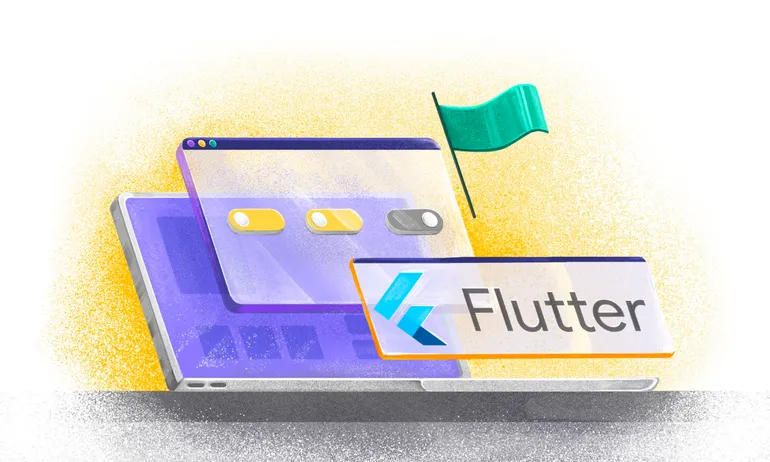6 Best Enterprise-Grade Harness Alternatives & Competitors

If you’re in the market for feature flag software, it’s no surprise that Harness is in the mix. Harness recently acquired Split, who had built a strong presence in the feature management and experimentation space. The acquisition leaves Harness with a product built around the experimentation use case—evident with features like sequential testing, dimensional analysis, and automated rollout monitoring.
With its recent acquisition of Split, it looks like Harness will be doubling down on experimentation in the near future. In fact, if you’re an enterprise with a strong need for experimentation and analytics capabilities, Harness would be a good fit.
There are a growing number of options for feature flag management, though, and the right fit will depend on your team. For example, there are other experimentation tools, tools built for developers who want to lower release risks, and all-in-one product management tools that offer feature flags as part of the package. It pays to find the right tool for your needs and avoid choosing one with extra bells and whistles that you won’t use.
The best Harness alternatives
Why think about alternatives to Harness?
Harness has established itself as a prominent player in the experimentation space. It’s often the right choice for teams focusing on this, but if your primary need is feature flagging, you might find yourself paying for functionality you don’t need.
Like many tools before it, Harness has pivoted—in this case to feature flagging—as initially feature flags weren’t part of their product offering. This means managing and setting up feature flags in Split can be a bit more complex than it needs to be. An example of this is users reporting that they are unable to copy and paste flags, requiring them to create each one from scratch.
Here are a few other reasons to consider alternatives to Harness:
- Limited deployment options: At the moment, Harness only has a SaaS offering. If you need self-hosting or private cloud deployment options you’re out of luck. Banks, healthcare, government and other regulated industries need more control over their data and infrastructure, which SaaS doesn’t offer.
- Complexity of setup: Teams report difficulty setting up and getting started with feature flags. Initial deployment and configuration can be a bit of a process.
- Recent acquisition by Harness: Just last year, Split was acquired by Harness, which means that the product’s future is a little less certain. Harness is an end-to-end software delivery platform and you can now only use Split as part of the Harness platform.
- Potential pricing concerns: Previously, Split’s pricing started at $33 per user per month (with a minimum 10 users). But post-acquisition, Harness now offers three pricing tiers (including a limited free tier).
6 Harness Alternatives to Consider
1. Flagsmith
Flagsmith is an open-source feature management platform that was built for engineering teams in data-sensitive industries. If you operate in a regulated sector like banking or insurance, the self-hosted and private cloud deployment options and security and governance features, in addition to SOC 2 Type 2 certification, make it a good option for your feature flagging needs.
We built Flagsmith as an open-source platform because fundamentally, we believe in open source. Apart from transparency—potential customers can check out the code base, PRs, and contributors before opting in—open source offers a flexibility and speed of development that’s hard for proprietary software companies to match. As a user of Flagsmith, you can submit PRs and actually contribute to the direction of the product. Plus, we’re a founding member of OpenFeature, which fights vendor lock-in by letting you easily switch between platforms without needing to refactor your code.
Here’s a recent review that explains how Flagsmith empowers developers internally:

Flagsmith features:
- Feature flags: Control feature releases with a robust flagging system that lets you manage features across your applications. Create, test, and roll out features gradually while maintaining the ability to instantly disable problematic ones without new deployments.
- Multiple deployment options: Choose between cloud hosting, private cloud, or self-hosting. Self-hosting allows you to maintain complete control over your infrastructure and data—while meeting compliance regulations.
- Segmentation: Target features to specific user groups based on attributes, environments, or percentage splits. This granular targeting enables controlled rollouts, beta testing, and personalised user experiences.
- Role-based access (RBAC): Manage permissions through detailed role-based controls that determine who can create, modify, and view feature flags. This feature lets you prevent unauthorised access to critical features—protecting your deployments.
- Change requests: We use the 4-eyes approval workflow where you can track every feature flag modification with audit trails that show who made changes and when. It allows you to troubleshoot issues faster and prevent any unauthorised changes.
- Remote configuration: Modify application settings and behaviour without code deployments. You can dynamically update UI elements, payment options, or business rules across different environments.
- Security controls: Protect your environments with enterprise-grade security features, including 2FA, SAML, and LDAP authentication. Maintain strict access controls and compliance requirements.
- Scheduled releases: Automate feature releases with scheduling capabilities that let you toggle features at specific times. It’s perfect for coordinating launches, promotions, or phased rollouts.
- Security compliance: We’re SOC 2 Type 2 certified, so you don’t have to worry about meeting your security audit requirements.
- Integrations: Connect with your existing tools through built-in integrations spanning analytics, monitoring, and development workflows

Flagsmith pricing:
Flagsmith offers flexible deployment options. So, whether you want a cloud-based model, a self-hosted environment or are looking for private cloud, we’ve got it all. The pricing differs based on the deployment model:
- Free: You get up to 50,000 requests a month and unlimited feature flags. Plus, you get access to A/B testing and multivariate testing capabilities—making it great for solo developers or smaller startups with minimal flagging needs.
- Startup: It costs $45 per month for up to 1,000,000 requests, up to three team members, and scheduled flags. You can try it out for 14 days before deciding if it’s the right choice for you.
- Enterprise: If you need maximum security and control and more than 5,000,000 requests per month, get in touch with us. We’ll spin up a plan that’s suited to your needs—irrespective of where you want to deploy or whether you need more governance features.
TL;DR: Flagsmith or Harness, which is best for whom?
Harness can be a great choice for teams with a heavy focus on experimentation who are looking for a SaaS tool.
Flagsmith is perfect for security-conscious engineering teams, data-sensitive enterprises, and scaling, budget-aware organisations due to things like self-hosting and security features. Sectors like the financial/banking industry tend to deal with complex industry regulations and compliance requirements. So, it’s critical they’re able to deploy features within their own environment where they can monitor and control every release as needed.
Teams that have evaluated both tools have also mentioned a difference in the ease of setup and deployment. Flagsmith makes it very easy to get started with feature flags.
Also, we provide a flexible pricing model where you know exactly how much you need to pay. This is because we use the feature gating method instead of usage-based pricing so that your costs are under control irrespective of your usage.
2. Firebase Remote Config
Firebase is a part of Google’s mobile and application development suite, which also offers Remote Config as a product. While Remote Config wasn’t specifically built for feature management, it allows developers to modify app behaviour and appearance without requiring users to download updates.
That said, it’s just one part of Firebase’s broader platform, including everything from analytics to cloud functions. It’s a blessing and a curse, depending on how you look at it.
For example, if your team is developing individual apps all the time (such as games), this could work great, but if you need feature flagging to test and roll out updates and are looking for a specialised feature flag tool, there might be better choices.

Firebase Remote Config features:
- Feature flagging: Remote Config allows you to implement feature flags and gradually roll out new app features. You can manage all your feature flags within a single dashboard, giving you control over active and inactive features.
- AI personalisation: Use artificial intelligence to craft individualised experiences for users, which increases engagement when you tailor it to their preferences. You specify the objectives, and Firebase continuously optimises app configurations for each user.
- A/B testing: The built-in A/B testing functionality integrates with Firebase Analytics so you can understand how individual features perform. You can design simple A/B tests rather than complex multivariate experiments.
- Real-time updates: The platform promises real-time configuration changes, though these are subject to Firebase’s caching mechanisms and rate limits. Your application needs to handle update frequency and network connectivity gracefully to ensure reliable feature delivery.
- Controlled rollouts: You can conduct experiments to compare different variables and identify the most effective options to optimise app performance. This way, you can target specific user groups and monitor performance using Firebase’s in-built analytics features.
- Server-side configuration: You can manage server-side applications through Firebase’s configuration system, which is helpful for serverless implementations. This way, you can handle both client and server-side feature management.
Firebase Remote Config pricing:
Firebase uses a tiered pricing model that starts with a generous free tier:
Spark Plan (Free):
- Includes Remote Config at no cost
- Firebase features like A/B testing and Cloud Firestore with usage limits
- Suitable for development and small-scale applications
Blaze Plan (Pay-as-you-go):
- Usage-based pricing for various Firebase services
- No upfront costs
- Automatic scaling based on usage
While Remote Config itself is free, the total cost of using Firebase is unpredictable as it depends on your usage.
TL;DR: Who is Firebase Remote Config best for?
Firebase is an excellent option for teams already using Firebase services or working within Google’s ecosystem. From our research, we see that it’s mostly used by gaming and mobile app development teams that need to test new implementations and manage feature rollouts quickly.
Also, if you don’t have strict data residency requirements, the free plan works well for your needs, as smaller projects don’t require as many resources. But if you’re a data-sensitive organisation or an enterprise with specific deployment requirements, consider an alternative.
3. GrowthBook
Growthbook is an open-source experimentation and feature management platform—ideal for organisations that need to ensure the platform is as secure as possible. It’s built with flexibility in mind. It has a heavy focus on experimentation and growth teams, and is designed so that non-technical users like those in product and marketing teams can use it for testing.

GrowthBook features:
- A/B testing: You can turn a feature release into an experiment using Growthbook’s A/B testing capabilities. It connects your feature flags directly to performance metrics so that you can decide what works best for a specific user segment or feature.
- Granular targeting: You get flexible control over feature delivery with support for boolean, number, string, and JSON feature types. This lets you target specific users based on attributes, conditions, or saved groups, enabling precise control over who sees what features.
- Feature scheduling: Schedule features to automatically activate or deactivate at specific times. It’s great for managing promotional features, seasonal changes, or coordinating releases across different time zones.
- Stale feature detection: The platform actively monitors your feature flags and identifies inactive ones, helping engineering teams maintain a clean codebase. This way, you prevent technical debt from accumulating through forgotten or outdated feature flags.
- Simulation tools: Test your features before release using the Chrome Extension, which lets you preview how features will appear based on different user attributes. This reduces the risk of unexpected behaviour in production.
- Experiment capabilities: Growth teams can run different experiments, including server-side A/B tests through feature flags, visual UI changes without developer involvement, and URL redirects for testing across different marketing touchpoints.
- Multi-arm bandits: Test multiple variants simultaneously while the tool automatically adjusts traffic distribution to favour better-performing versions.
GrowthBook pricing:
GrowthBook offers transparent pricing with both cloud-hosted and self-hosted options, which include:
Cloud-hosted plans:
- Starter: Free plan for up to 3 users and provides access to unlimited traffic and feature flags.
- Pro: It costs $20 per user per month and provides access to up to 100 users and features like a visual A/B editor, advanced analytics, and permissions.
- Enterprise: You need to contact the sales team for a quote. However, the plan includes SSO/SAML integrations, data pipelines, and prerequisite flags.
Self-hosted plans:
- Starter: Free plan that gives unlimited users, traffic, and feature flags access. You also get full control over your infrastructure.
- Pro: It costs $20 per user per month for features like multi-arm bandits, scheduled feature flags, and advanced analytics.
- Enterprise: You need to contact sales for a quote, but you get custom support, enterprise security, and customisable workflows (launch checklist).
TL;DR: Who is GrowthBook best for?
Growthbook works best for non-technical users like product, marketing, and data science teams. If you’re part of a growth team that needs experimentation capabilities and user-friendly analytics, the platform would be ideal for you.
Most of its integrations are focused on data warehouses, allowing you to tap into different data sources and make better business decisions. But if you’re a security-conscious organisation, it’s helpful to know that it’s only SOC2 Type 1 certified and not Type 2 as well.
Also, if you’re an engineering team needing more control over the feature release process, you need something more purpose-built for this use case.
4. LaunchDarkly
LaunchDarkly is an incumbent in the feature management space, and lately it has shifted focus towards advanced monitoring and experimentation capabilities. As a result, it’s more of an "all-in-one" SaaS solution for engineering teams that need a broader suite of products to handle feature releases.

LaunchDarkly features:
- Feature flags: LaunchDarkly offers comprehensive feature flag management that lets you control feature availability without deployments. Your team can handle progressive rollouts, conduct experiments, and perform instant rollbacks when needed.
- Guarded releases: Monitor the stability of your releases with built-in safeguards that detect potential issues before they impact users. It makes sure new features perform as expected and maintains consistent application performance.
- Experimentation: Built-in experimentation capabilities connect directly to your feature flags, letting you measure the impact of new features. Teams can run A/B tests and track key metrics to make data-driven decisions about feature implementations.
- Context-aware targeting: Create sophisticated targeting rules based on user attributes to deliver personalised experiences. This granular control lets you tailor feature delivery to specific audience segments and enhance user engagement.
- Progressive delivery: Use controlled rollout strategies like percentage deployments and canary releases. This approach helps you minimise risk and maintain system stability when introducing new features.
- Integrations: The platform integrates with over 80 tools, such as Amplitude, Github, and Terraform. You can even integrate additional apps using Webhooks and Zapier if needed.
LaunchDarkly pricing:
In 2024, LaunchDarkly’s pricing structure evolved. The company now offers a free tier that includes unlimited feature flags, one project, up to 1000 contexts, and five monthly service connections. Other than that, it provides three other paid tiers for more extensive use:
- Foundation: It costs $12 per service connection per month for 1000 contexts and $33 per month for 10,000 experimentation keys. You get features like flag templates and 2FA/SSO security features. It doesn’t include experimentation or release and management features.
- Enterprise: You need to contact the sales team for a quote, but you get full access to the feature and experimentation suite with advanced security features.
- Guardian: You need to contact the sales team. Your team can access release automation features like guarded progressive releases, release level monitoring, and release health metrics.
TL;DR: Who is LaunchDarkly best for?
LaunchDarkly is best for large enterprises that prefer cloud-based hosting and are focused on observability. As the company is slowly moving into monitoring and release management, it could work well for organisations that are prioritising this internally.
Also, the free tier is great if you’re a solo developer who needs a basic feature management solution. But if you’re a security-conscious organisation that prefers open source and self hosting, you’ll be better off with other Harness alternatives in the market.
Also, LaunchDarkly’s pricing can get quite expensive, so if you’re scaling and conscious about price increases, it could get quite costly in the long run.
5. VWO
VWO approaches feature management from a distinct angle, as it positions itself as an experimentation and optimisation platform. While it includes feature rollout capabilities through VWO Feature Management and VWO Web Rollouts, its core strengths lie in testing, behaviour analytics, and user experience optimisation.
As a result, its audience is centred around marketing and product teams, not engineering.

VWO features:
- A/B testing: VWO enables direct comparison of webpage and app interface variations to improve conversion rates. This helps you measure performance against business goals and optimise user experiences through data-driven testing.
- Multivariate testing: Test multiple element combinations simultaneously to understand how different components interact and affect user behaviour. You can identify the most effective design and content variations for their pages.
- Split URL testing: Compare completely different webpage versions hosted on separate URLs. This capability supports testing distinct design approaches and landing pages to determine which resonates best with your audience.
- Visual editor: Create webpage variations without writing code using the visual editor. You can modify elements and set up tests quickly, making it easier to implement and manage optimisation experiments.
- Heatmaps and recordings: Understand user behaviour through visual heatmaps showing clicks, scrolls, and engagement patterns. Also, session recordings provide direct insight into how users interact with your site.
- Feature rollouts: Control new feature releases using feature flags to enable phased deployments. You can conduct beta tests with specific groups and roll back features if needed—resulting in smooth deployments.
VWO pricing:
VWO charges customers based on the product type and the number of monthly tracked users (MTU). Here’s what the pricing structure looks like:
VWO Testing Web:
- Starter: You can access most testing features like A/B testing and split testing for up to 50,000 users.
- Growth: It starts at $200 per month (billed annually) for features like VWO AI Copilot and user-level targeting.
- Pro: It starts at $528 per month (billed annually) for features like multivariate testing and cross-domain campaigns.
- Enterprise: It starts at $1,1174 per month (billed annually) for features like widget library and campaign activation triggers.
There’s a mobile app version, too, which is only available for enterprises and starts at $1,948 per month (billed annually).
VWO Feature Management:
- Starter: You get access to limited feature flags, feature rollouts, and a reporting dashboard for up to 50,000 users.
- Growth: It starts at $ 553 per month (billed annually) for features like concurrent experiments and unlimited variations.
- Pro: It starts at $1,107 per month (billed annually) for features like personalisation rules and multiarm bandits.
- Enterprise: It starts at $2,347 per month (billed annually) for features like kill switches and technical debt recommendations.
VWO Web Rollouts:
There’s no free plan for this product, but the paid tiers include:
- Growth: It starts at $81 per month (billed annually) for features like visual and code editor, URL targeting, and multipage campaigns.
- Pro: It starts at $176 per month (billed annually) for features like cross-device campaigns and geo-targeting.
- Enterprise: It starts at $1,107 per month (billed annually) for features like self-hosting and API access.
TL;DR: Who is VWO best for?
VWO serves particular use cases and is ideal for marketing-led organisations, web-focused teams, or mixed teams (technical and non-technical users) looking for a SaaS tool. Most of the features are bundled around campaigns and user/geo-level targeting, so they are more useful for improving web and mobile app experiences than the feature flag lifecycle.
6. PostHog
PostHog is an open-source product analytics platform that lets you test, analyse, and observe user interactions within your product. Unlike Harness, it’s heavily focused on helping product and engineering teams and lets them bring all the user and product context into one place to make better decisions.

PostHog features:
- Product analytics: PostHog provides comprehensive analytics tools to understand user behaviour within your product. You can track user journeys through funnels, analyse trends, measure retention, and map user paths to make informed product decisions.
- Session replay: Watch actual user interactions with your product through session recordings. This helps you identify usability issues, understand user behaviour patterns, and improve product experience directly from actual usage data.
- Feature flags: Control feature releases with built-in feature flags that let you manage rollouts without new deployments. Target specific users or groups, conduct safe rollouts, and perform instant rollbacks when needed.
- Experiments: Run controlled experiments to test product changes and measure their impact. Teams can validate hypotheses about feature performance and optimise the product based on actual user behaviour data.
- Surveys: Gather direct user feedback through customisable in-app surveys—and target specific user segments to collect relevant insights and understand user needs or preferences.
- Event tracking: Capture both standard and custom events throughout your product to understand user interactions. You get flexibility in measuring specific actions and user patterns that matter to your business.
PostHog pricing:
PostHog uses a usage-based pricing model that claims that 90% of companies use the product for free. That said, the costs could add up as you add more products and increase usage—but the company offers reduced pricing as usage increases.
It has three main pricing plans:
- Totally free: You can try almost all the products PostHog offers without a credit card. But you can only use it for one project.
- Ridiculously cheap: It starts at $0, but you can use it for up to six projects and retain data for seven years. Here’s what that looks like for its products:some text
- Product analytics: $0.00005/event (First 1,000,000 events free every month)
- Session replay: $0.005/recording (First 5,000 recordings free every month)
- Feature flags: $0.0001/request (First 1,000,000 requests free every month)
- Experiments: It’s billed with feature flags, but the first 1,000,000 requests are free every month.
- Surveys: $0.20/response (First 250 responses free every month)
- Data warehouse: $0.000015/row (First 1,000,000 rows)
- Starship enterprise: It starts at $2,000 per month and includes features like advanced permissions and automatic provisioning.
You can also include add-on products like Group Analytics and Data Pipelines if needed. If you’re a startup that has raised less than $5 million and is under two years old, you can sign up for the Startup program.
TL;DR: Who is PostHog best for?
PostHog could be a great choice for product teams or engineering teams that want user-level behavioural analytics. Since most of its product suite focuses on monitoring how users interact with your app, it would work well for you if that’s your priority.
PostHog’s product analytics are renowned for good reason. If you’re looking for an all-in-one solution that offers feature flagging as part of the package, they’re a great bet. If you already have an analytics tool like Amplitude, it’s worth considering your team’s needs and whether to introduce another decision-point or to feed flag data to your existing analytics tool for a source of truth. As with the other tools, the right choice will largely come down to your needs and setup.
When Flagsmith is the best Harness alternative
The tools on this list all fit different needs and excel at different things. If you’re evaluating alternatives to Harness, the choice often comes down to your specific requirements around feature flagging, team setup, experimentation, security, and pricing. For example, while Split was purpose-built for experimentation, engineering and development teams that need robust flagging might not find it the right choice.
Here are some of the requirements Flagsmith is built for, so you can evaluate whether it’s the right alternative for you:
- Full deployment control: Unlike Harness, we let you choose between cloud, private cloud, or self-hosted deployment. This flexibility is crucial if you need complete control over your data and infrastructure.
- Security-first design: We built Flagsmith with security-conscious organisations in mind. Our granular access controls, comprehensive audit trails, and environment isolation features help you maintain strict security standards.
- Transparent, predictable pricing: No hidden fees or unexpected costs. Our pricing scales sensibly with your usage; we’re clear about what you’re paying for.
- Open-source foundation: We believe in transparency and avoiding vendor lock-in. You can inspect our code, contribute to development, and maintain complete control over your feature management infrastructure.
Get started with Flagsmith today

.webp)

























































.png)
.png)

.png)

.png)



.png)























.png)