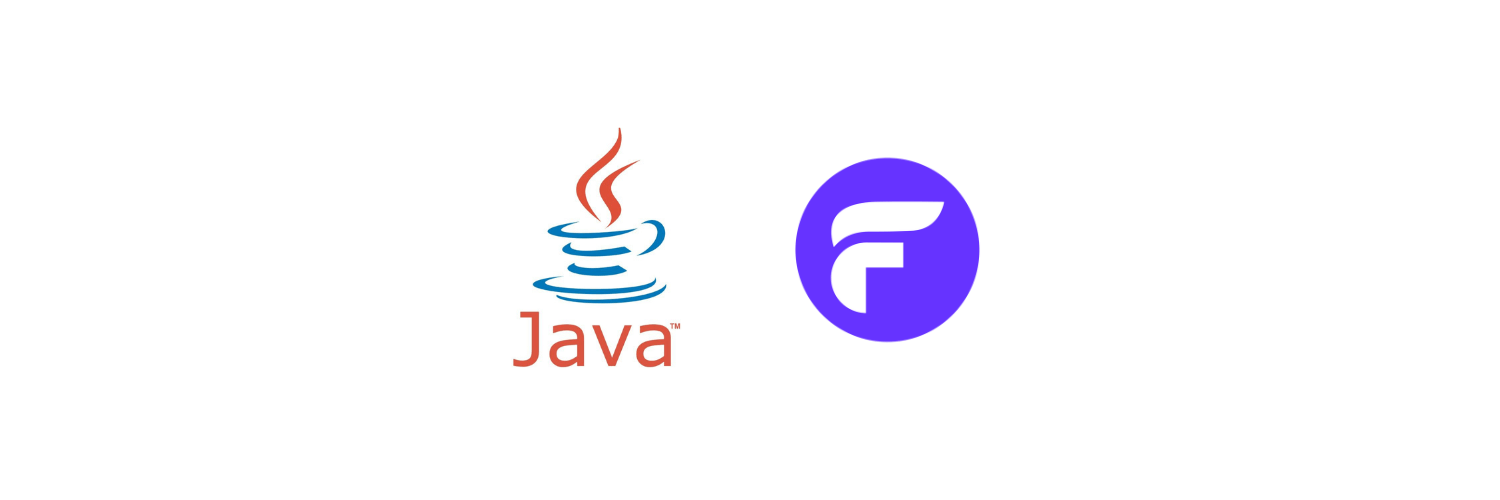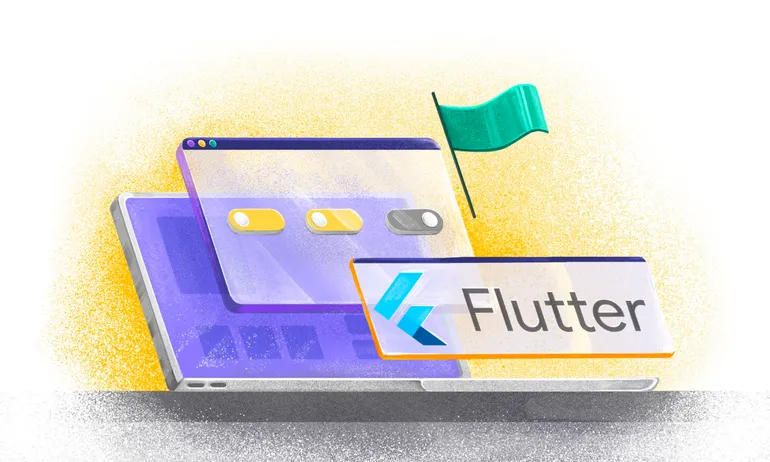5 Feature Flag Management Pitfalls To Avoid To Keep Your Flags in Check
Feature flags give developers a lot of flexibility during the development process. With the ability to toggle a feature on or off, they have more control over the process and don't have to deploy fresh code every time they want to test a feature.
As helpful as feature flags are, if you don't manage them well, it could disrupt your app's performance in the long run. It could also create a cluttered codebase, technical debt, and system failures when things go wrong.
So, how do you avoid these potential pitfalls?
Here are the most important things you need to keep in mind when it comes to feature flag management:
1. Don't reuse feature toggles
Typically, feature toggles are designed for a specific feature or test. This means each toggle carries its own conditions and dependencies, making it risky to reuse them.
When you reuse them for a different purpose, the carryover from the original toggle clashes with the new requirements. This conflict leads to unpredictable behaviour, hard-to-trace bugs, and increased technical debt.
For instance, Knight Capital, a market trading company, paid a huge price when its system accidentally pulled in an old feature toggle. Half a billion dollars, to be precise.
When its engineers deployed a new automated trading feature, one of the servers didn't have the toggle on. Instead of not doing anything, it used an old but active feature toggle and made as many trades as possible, with no limits. It cost them a lot of money—and their reputation.
To avoid this issue, we recommend creating a new toggle for each feature or test as it ensures:
- Clarity during the testing process
- Ability to categorise and maintain flags
- Creation of a cleaner code architecture
2. Always archive or delete unused feature flags
Generally speaking, it’s good practice to archive or delete flags you’re not using. This is crucial for three reasons:
- Active flags continue to contribute to the complexity of your code
- These flags pose a risk to the stability and security of your app
- These flags become hard to maintain—resulting in technical debt
Over time, you won't have visibility into what types of flags exist in your system, adding more risk to your development process.
You're good to go as long as you have a robust lifecycle management process.
3. Use role-based access for every toggle
Role-based access (RBAC) is key to maintaining a secure and orderly development environment.
You don't want to be stuck in a situation where every employee and external consultant has access to critical code.
When you don't have the proper controls in place, you land up in situations like:
- Non-technical users could accidentally switch a feature on/off
- Technical users could toggle the wrong flags with no context
- Users could create unintended ripple effects that impact app performance
Consider using a feature flag management solution with RBAC to ensure this doesn't happen to your organisation.
4. Organise your feature flags using dedicated categories
Imagine this: you've onboarded a new developer to your team, and they've been tasked with testing updates to an old component.
However, they've come across a couple of inconsistently named flags, and no one on your team has enough context to know whether to keep or remove them.
That’s what happens when you don’t manage your feature flags well. It’s easy to lose track of:
- The purpose of the flag
- The current status of the flag
- The supposed lifespan of the flag
This confusion can lead to a cluttered codebase, making it difficult to assess the impact of toggles on the application's behaviour.
You can streamline the process by deciding internally on a logical categorisation system—such as separating flags used for experimental features.
For example, use tags like "permanent", "donotdelete", etc.
5. Short-lived vs. long-lived flags—learn the difference
Even though you should remove unused feature flags from your codebase, there are two situations where you don’t have to archive them:
- Kill switches: These long-lived flags protect you during downtime or unexpected errors.
- Feature management flags: These long-lived flags support multi-tenant architectures, where features are toggled on/off based on the user or subscription level.
Short-lived feature flags, on the other hand, are often used for gradual feature roll-outs and experimentation, say conducting A/B tests.
Get a clear idea about the flags' purpose and categorise them to avoid performance issues.
Final takeaway
Feature flags offer tremendous flexibility and power—but like with everything else—great power comes with great responsibility. You need to have the right systems in place to get the most out of them (and implement best practices along the way).
While it’s possible to manage these flags manually, things can get out of control as your infrastructure becomes more complex.
In this case, use a feature flag management solution to standardise and automate this process at scale. It will let you minimise risks and keep your codebase clean.
Your feature flags should act as an ally—not an obstacle. You can only achieve this when you have the right systems in place to use them responsibly.

.webp)




























.png)
.png)

.png)

.png)



.png)






















.png)